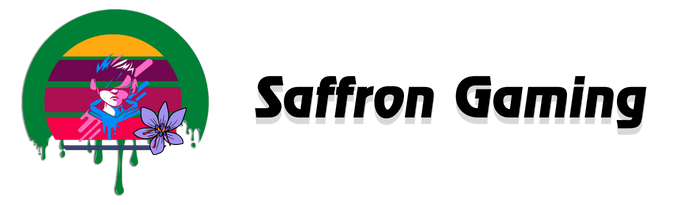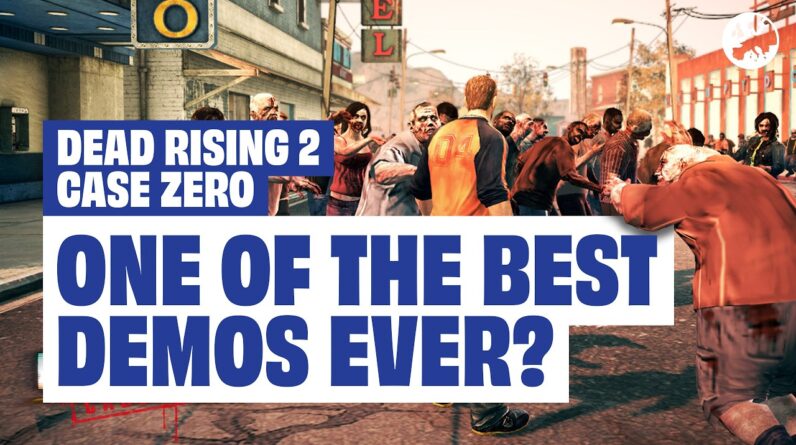How to improve Scarlet & Violet’s Performance. System storage IS better, but don’t get your hopes up.
Hello there lovely pilot Alex from Nintendo live here and recently we Caught a whisper on the wind that you Can improve Pokemon scarlet and Violet’s Performance by storing the game on your Console’s system storage as opposed to a Removable SD card this isn’t a complete Fantasy as oftentimes removable storage Is slower than internal storage with Devices like the switch regardless we Wanted to try it out for ourselves long Story short our results did suggest that Running from system storage was indeed Better but there’s a lot more to the Picture than just that so watch on I Devised a route through lavincia which Is notorious for poor performance and Has a number of straight roads that can Be easily repeatable it also involved Going around this Loop which isn’t so Repeatable so the data kind of reflects That we didn’t really pay attention to It but I did it anyway so I repeated the Run numerous times to make sure it Wasn’t just an example a in example B And when I went to move some stuff to The micro SD card to free up enough Space for it I’ve been running from the system Storage this whole time all the footage From the review other videos I produced And an entire four hour stream we’re Using the supposedly improved method of Playing I was not getting my hopes up so
I transferred the game and repeated the Whole process whilst running off the SD Card and here are the numbers Yep those numbers all right I recorded The time it took for each run to Complete this first strip into the Square and then the return Journey on The same strip as I mentioned before I Also went round the loop but there were Just too many variables of my own doing That could upset the results so I Decided that whilst I would still record The total time I wouldn’t really be Focusing on it from a data point of view The reason I use timing instead of Trying to average the frame rate or Count the frames is because the game Itself is tied to its frame rate so it Won’t simply skip frames if it reaches a Bottleneck rather it will just slow Everything down until it catches up and That’s handy as it’s a lot easier to Measure and just to be clear we’re Counting the time in seconds and frames At a frame rate of 60 frames per second As that’s what the switch outputs the Game runs at a peak 30 frames a second But that’s not the actual signals frame Rate that’s going through the HDMI cable If you want to see the unedited footage To draw your own conclusions you can do So at the end of the video for the Quote-unquote final strip that leads out To the City the system storage averaged
A time of 8 seconds and 23 frames Whereas the SD card averaged a time of 8 Seconds and 18 frames wait doesn’t that Mean that the SD card was faster well Going by the data strictly yes but a Difference of five frames over the Course of more than eight seconds is Arguably de minimis it’s less than one Frame a second and there are a lot of Other factors going on here that could Easily explain that kind of discrepancy But what about the quote-unquote first Strip leading into the city well that’s A different story the system storage Averaged at 8 seconds and 41 frames and The SD card averaged at 9 seconds and 20 Frames that’s a much more noticeable Difference nearly a second and I believe I have the answer as to why the average Frame rate is comparable between the two Different storage options but there’s One area where the system storage Absolutely has an advantage and that’s When the game properly hangs you’ve Probably seen this from time to time Rather than just slowing down the game Comes to a complete stop and then just Sits there for at least half a second Sometimes longer several of our runs Featured notably longer hang times when Running from the SD card compared to the System’s storage in one instance the System storage option hung for 14 frames Whereas the SD card option was stuck for
A whopping 42 frames I’m also using a Fairly high-end SD card as well so if You’re using a card from a brand you’ve Never heard of you’ll likely see even Greater improvements than this if you Move over to the system storage we Believe that’s evidence enough the Performance is improved when the game is On system storage but do temper your Expectations it’s not gonna make Pokemon Scala and violet suddenly run really Well or well at all to be honest you Might squeeze out a few extra frames Here and there but this is still a Poorly optimized game so hold your Expectant horses accordingly here’s the Data again in case you want to pause Have a look at it and just you know Deduce just how bad my formatting is and How it could be a lot more efficient and Again if you want to see the raw footage That’ll be coming up at the end of the Video thank you so much for watching if You like this video then why don’t you Tear that subscribe button down to its Barest components and be sure to check Out nintendalife.com for all sorts of Lovely Nintendo related content thank You again for watching bye bye Foreign Foreign Foreign Foreign